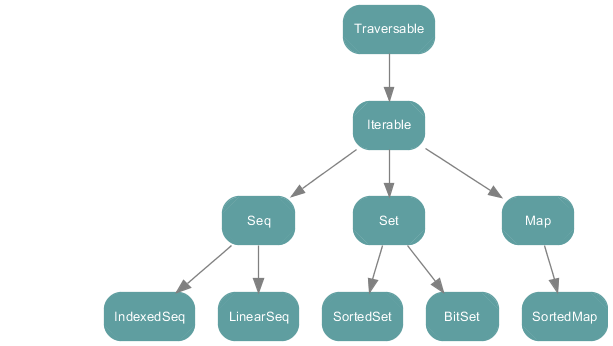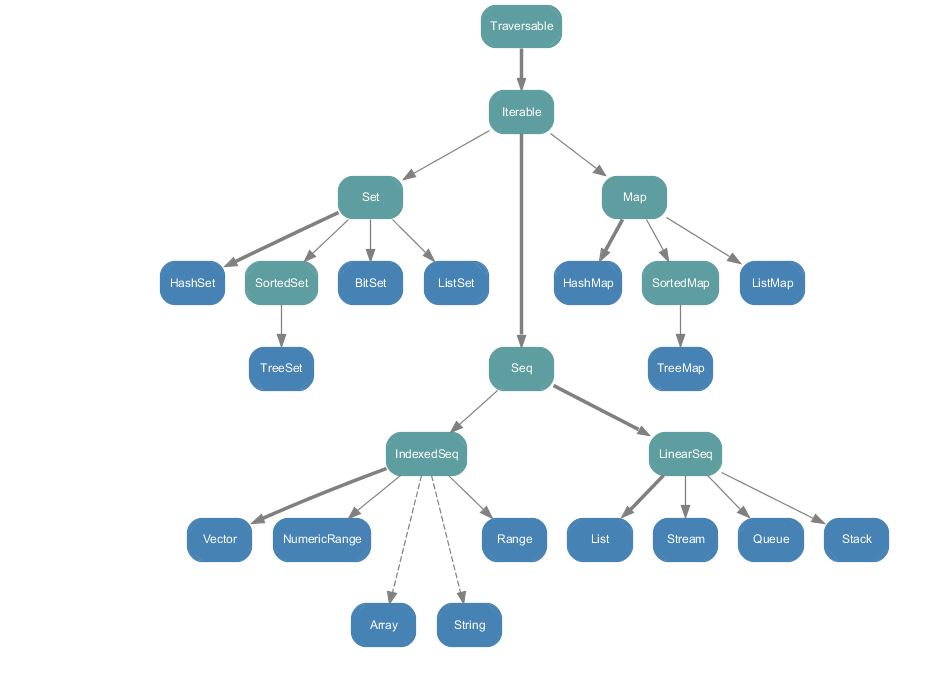Scala Collection
Scala Collection 功能比 Java 強大很多。在語法上也差異很大。因此在學習過程,建議直接依書上的範例做過一遍。
建議閱讀資料:
Array
Scala 有 Array 的 Class,語法上與 Java 差異很大。
eg:
Java String Array: String[] test = Strig[5];
Scala String Array: val test = Array.fill(5) { "" }
Q: Array 特性?!
Scala Array 是一組 mutable indexed 集合。
宣告:
scala> val arr1 = Array(1, 2, 3)
arr1: Array[Int] = Array(1, 2, 3)
scala> val arr2 = Array("a", "b", "c")
arr2: Array[String] = Array(a, b, c)
scala> val arr3 = Array.fill(3) { math.random }
arr3: Array[Double] = Array(0.6325626123459638, 0.7135533929240558, 0.6461315533714135)
scala> class Test
defined class Test
scala> val arrTest = Array.fill[Test](3) { null }
arrTest: Array[Test] = Array(null, null, null)
取值:
arr1(1)
Immutable v.s. Mutable
Scala Collection Class 分成 Immutable 及 Mutable。兩者主要差別是 Mutale 可以修改集合裏面的內容;但 Immutable 不行。使用類似 append 時,Immutable 的集合,會回傳一個新的集合,而非就現有的集合擴充,在使用時,要特別小心,以免造成記憶體浪費。
Mutable Collection Class 都會有 toXXXX 去轉成 Immutable Collection。
p.s. 在 Java 最常用的 immutable 是 String
Scala Collection Hierarchy
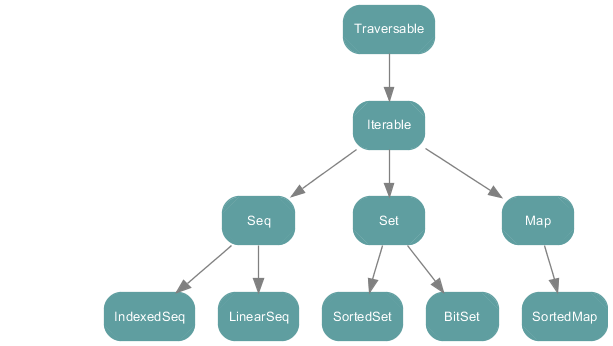
Scala Immutable Collection
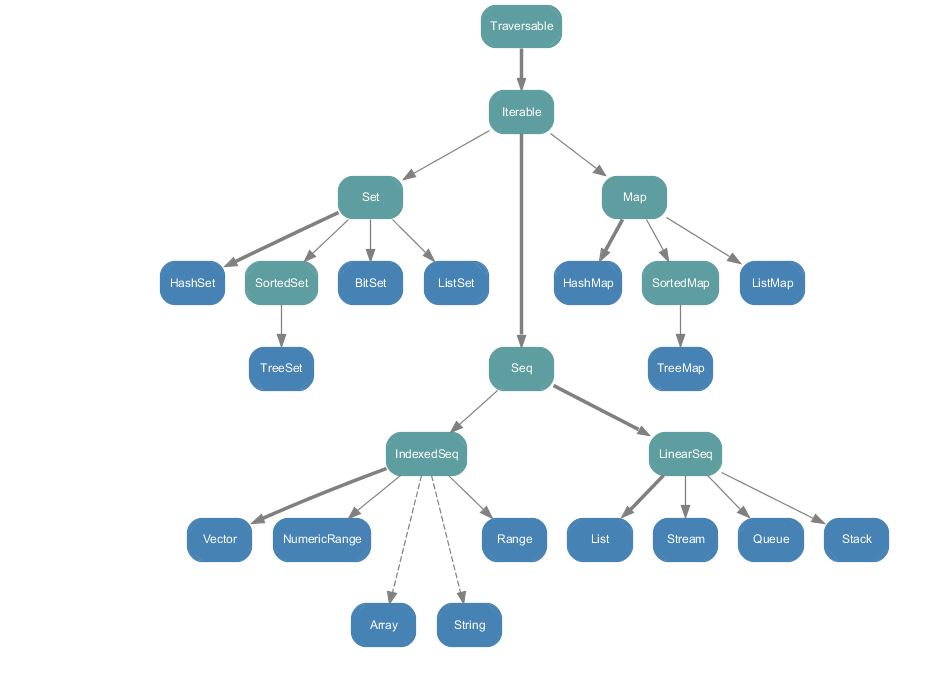
Scala Mutable Collection

效能問題
Scala 的 Collection 有很完整的繼承結構,在效能上,越底層的 Class 效能會越差。因此使用時,要確定好你需要的功能是什麼。如果只用到 Seq ,就不需要用到 List。
Immutable or Mutable
用那一個?
- 基本上,如果宣告後,就不會再更動內容,就直接用 Immutable
- 需要用程式處理初始化 (如:從 DB 讀資料,組出 List);這類 case,一開始會用 mutable,但做完初始化後,即刻轉成 immutable。
- API 的參數設計,儘量使用 immutable 型態。
Q: 為什麼建議使用 Immutable?
A: 因為 Muli-Thread。學 Scala 最主要的目的,就是加速開發平行運算的程式,也就是 multi-thread 的程式。Immutable Read Only 的特性,使得有 Thread-Safe 效果,因此在程式撰寫時,建議儘量使用 Immutable class。
Twitter Coding Style
由於 collection class 在 mutable 及 immutable 都會有。所以在使用時,為了避免誤用,Twitter 建議明確指出是目前是使用那一種。如完整指出使用 mutable。不要使用 import scala.collection.mutable._
eg:
import scala.collection.mutable
val set = mutable.Set()
常用的 Collection Sample
List
宣告:
scala> val colors = List("red", "blue", "green")
colors: List[String] = List(red, blue, green)
取頭:
scala> colors.head
res0: String = red
去頭:
scala> colors.tail
res1: List[String] = List(blue, green)
取其中一個值:
scala> colors(1)
res2: String = blue
取最後一個:
scala> colors.last
res5: String = green
去掉最後一個:
scala> colors.init
res4: List[String] = List(red, blue)
長度:
scala> colors.length
res8: Int = 3
串成字串:
scala> colors.mkString(",")
res9: String = red,blue,green
scala> colors.mkString("[", "],[", "]")
res10: String = [red],[blue],[green]
加資料在前面 (prepend):
scala> val colors2 = "yellow" +: colors
colors2: List[String] = List(yellow, red, blue, green)
scala> "yellow" :: colors
res44: List[String] = List(yellow, red, blue, green)
加資料在後面 (append):
scala> val color3 = colors2 :+ "white"
color3: List[String] = List(yellow, red, blue, green, white)
接另一個 List 在前面 (prepend):
scala> val colors4 = colors2 ++: colors
colors4: List[String] = List(yellow, red, blue, green, red, blue, green)
scala> colors2 ::: colors
res45: List[String] = List(yellow, red, blue, green, red, blue, green)
接另一個 List 在後面 (append):
val colors5 = colors2 ++ colors
colors5: List[String] = List(yellow, red, blue, green, red, blue, green)
Scala Right Operator
- Right Operator
:,Scala 定義 Operator,如果結尾是 :,就當作 Right Operator 處理。
- 一般熟悉的是 Left Operator。eg:
a + b,實際是 a.+(b);Right Operator 是 a +: b,則是 b.+:(a)。
Scala 慣例:
+ 用在加單一元素++ 用在加一個 collection- 只有
mutable 集合有類似 +=, ++=, -=, --=。
拿掉前兩個:
scala> colors4.drop(2)
res13: List[String] = List(blue, green, red, blue, green)
拿掉最後兩個:
scala> colors4.dropRight(2)
res14: List[String] = List(yellow, red, blue, green, red)
取前兩個:
scala> colors4.take(2)
res0: List[String] = List(yellow, red)
取最後兩個:
scala> colors4.takeRight(2)
res1: List[String] = List(blue, green)
foreach:
scala> colors4 foreach { println }
yellow
red
blue
green
red
blue
green
判斷是否沒有資料:
scala> colors4.isEmpty
res17: Boolean = false
scala> List().isEmpty
res46: Boolean = true
只留符合條件的資料:
scala> colors4 filter { _.length > 4 }
res19: List[String] = List(yellow, green, green)
計算符合條件的資料數量:
scala> colors4 count { _.length > 4 }
res20: Int = 3
去除前面符合條件的資料,當遇到不符合條件就停止 (while - break):
scala> colors4
res47: List[String] = List(yellow, red, blue, green, red, blue, green)
scala> colors4 dropWhile { _.length > 4 }
res21: List[String] = List(red, blue, green, red, blue, green)
取前面符合條件資料,當遇到不符合條件就停止 (while - break):
scala> colors4
res47: List[String] = List(yellow, red, blue, green, red, blue, green)
scala> colors4 takeWhile { _.length > 4 }
res35: List[String] = List(yellow)
收集並加工符合條件的資料 (filter 的加強版) :
scala> colors4 collect { case x if x.length > 4 => x + x }
res48: List[String] = List(yellowyellow, greengreen, greengreen)
找第一個符合條件的資料
scala> val colors4 = List("yellow", "red", "blue", "green", "red")
colors4: List[String] = List(yellow, red, blue, green, red)
scala> colors4.find { _ == "red" }
res0: Option[String] = Some(red)
scala> colors4.find { _ == "black" }
res1: Option[String] = None
找到第一個符合條件的資料,並加工
colors4.collectFirst { case x if (x.length == 3) => x + x }
res3: Option[String] = Some(redred)
找到第一個符合條件的位置。
scala> val colors4 = List("yellow", "red", "blue", "green", "red")
scala> colors4.indexWhere( _ == "red")
res7: Int = 1
scala> colors4.indexWhere( _ == "red", 2)
res8: Int = 4
scala> colors4.indexWhere( _ == "black", 2)
res10: Int = -1
scala> color4.lastIndexWhere( _ == "red")
res11: Int = 4
scala> color4.lastIndexWhere( _ == "red", 3)
res17: Int = 1
由於 Scala 拿掉 break,因此在原本 Java 使用 break; 的情境,就可以使用 dropWhile, takeWhile, collect, collectFirst, indexWhere, lastIndexWhere。
入門 Scala Collection 建議可以由 List 下手。 List 有的 function,大都的 Collection 也都有。
ListBuffer
宣告:
scala> val list = mutable.ListBuffer.empty[String]
list: scala.collection.mutable.ListBuffer[String] = ListBuffer()
scala> val list = mutable.ListBuffer("a", "b", "c")
list: scala.collection.mutable.ListBuffer[String] = ListBuffer(a, b, c)
Append:
scala> list += "d"
res0: list.type = ListBuffer(a, b, c, d)
Prepend:
scala> "e" +=: list
res1: list.type = ListBuffer(e, a, b, c, d)
Range
scala> 1 to 10
res4: scala.collection.immutable.Range.Inclusive = Range(1, 2, 3, 4, 5, 6, 7, 8, 9, 10)
scala> 1 until 10
res5: scala.collection.immutable.Range = Range(1, 2, 3, 4, 5, 6, 7, 8, 9)
Set
Immutable 及 mutable 都有 Set,以下以 mutable.Set 當例子。
宣告
scala> import scala.collection.mutable
scala> val set = mutable.Set('a', 'b', 'c')
set: scala.collection.mutable.Set[Char] = Set(c, a, b)
資料數:
scala> set.size
res6: Int = 3
加值進 Set:
scala> set += 'd'
res0: set.type = Set(c, d, a, b)
與另一個 Set 合併:
scala> set ++= mutable.Set('a', 'b', 'e', 'f')
res1: set.type = Set(f, c, d, e, a, b)
移除一個值:
scala> set -= 'a'
res5: set.type = Set(f, c, d, e, b)
判斷是否有值:
scala> set('a')
res7: Boolean = false
scala> set('b')
res8: Boolean = true
Map
Immutable 及 mutable 都有 Map,以下以 mutable.HashMap 當例子。
宣告:
scala> import scala.collection.mutable
scala> val map = mutable.HashMap.empty[String, Int]
map: scala.collection.mutable.HashMap[String,Int] = Map()
scala> val map = mutable.HashMap("i" -> 1, "ii" -> 2)
map: scala.collection.mutable.HashMap[String,Int] = Map(ii -> 2, i -> 1)
資料數:
scala> map.size
res0: Int = 2
Keys:
scala> map.keys
res1: Iterable[String] = Set(ii, i)
Key Set:
scala> map.keySet
res2: scala.collection.Set[String] = Set(ii, i)
Values:
scala> map.values
res3: Iterable[Int] = HashMap(2, 1)
Put:
scala> map += ("iii" -> 3)
res0: map.type = Map(ii -> 2, i -> 1, iii -> 3)
Remove:
scala> map -= ("i")
res5: map.type = Map(ii -> 2, iii -> 3)
直接取值:
scala> map("iii")
res1: Int = 3
scala> map("iiii")
java.util.NoSuchElementException: key not found: iiii
at scala.collection.MapLike$class.default(MapLike.scala:228)
at scala.collection.AbstractMap.default(Map.scala:59)
at scala.collection.mutable.HashMap.apply(HashMap.scala:65)
... 33 elided
直接取值的方式,key 不存在時,會出現 Exception。
使用的時機:你確定一定有值,或者沒值,是很嚴重的錯誤,需要用 Exception 來通知系統。
間接方式:
scala> map.get("iiii")
res3: Option[Int] = None
scala> map.get("iii")
res4: Option[Int] = Some(3)
用 get 的方式,取回 Option 的型別,再做下一步處理,一定沒問題。
Compare with Java and Conversions
Scala 與 Java Collection 互轉的原則:
Iterator <=> java.util.Iterator
Iterator <=> java.util.Enumeration
Iterable <=> java.lang.Iterable
Iterable <=> java.util.Collection
mutable.Buffer <=> java.util.List
mutable.Set <=> java.util.Set
mutable.Map <=> java.util.Map
mutable.ConcurrentMap <=> java.util.concurrent.ConcurrentMap
使用 Scala 大都會用到 Java 既有的 Library,所以會遇到取得的資料型別是 Java 的 Collection。如果要使用 Scala 提供的功能時,會需要將 Java 的 Collection 轉成 Scala 的 Collection。
遇到這種情形時,只要 import JavaConversions 即可,程式碼:import scala.collection.JavaConversions._。
注意:
- 這類型的轉換,在 Scala 是利用
implicit 機制完成,原理是產生新的 Scala Collection Class 去 wrap 原來的 Java Class,因此在使用時要小心,以免吃光記憶體。
- 在 Eclipse 上,會提醒
implicit 的轉換。
- 依 Java 習慣,不建議直接用
import scala.collection.JavaConversions._,可以利用 Eclipse 的 Source -> Organize Imports 來整理 import,會自動整理成明確 import 那些東西。