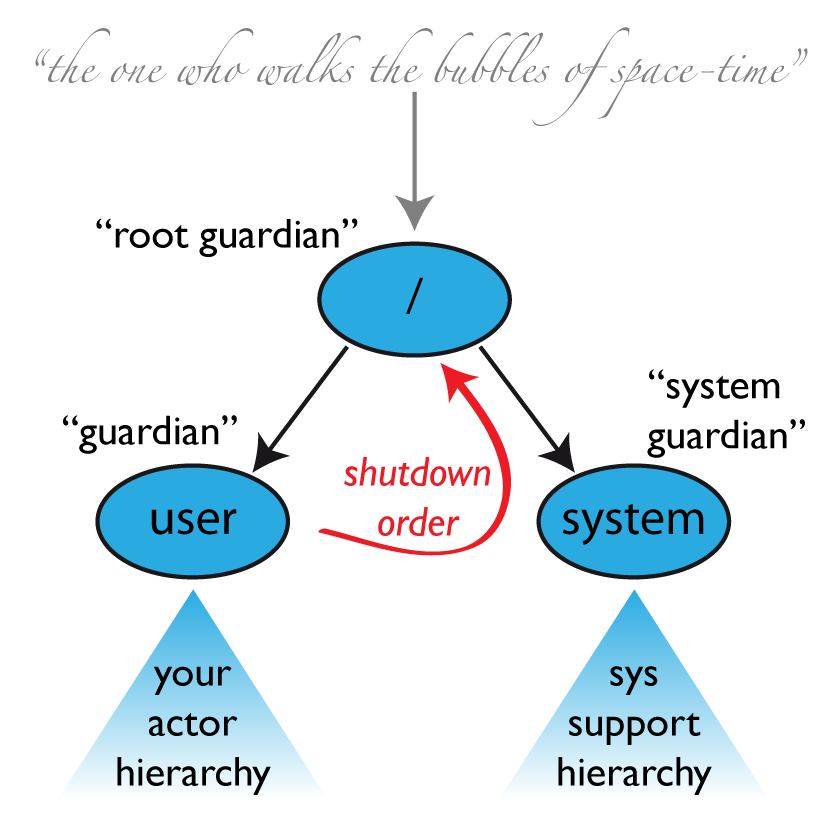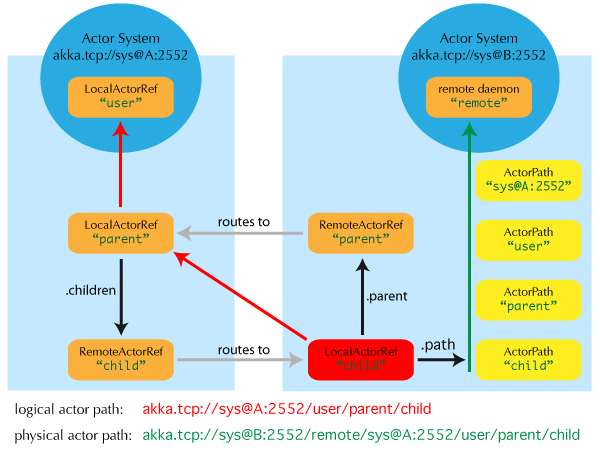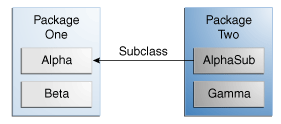Swift Language Guide - The Basics
Constants and Variables
let a = 10 <-- Constant
var b = 20 <-- Variable
var a = 10, b = 1.0, c = "abc" <-- multiple assignments in a line
println("\(a), \(b), \(c)")
String with Variables
var a = 10, b = 1.0, c = "abc"
var str = "\(a), \(b), \(c)"
println(str)
Multiple Statements in a Line
Use semicolon ;
let a = 10; println(a)
Data Type
Integer
Swift has 8, 16, 32, 64 bit forms with signed and unsigned.
Most usage: Int and UInt is platform Dependence.
- Int on 32-bit is Int32
- Int on 64-bit is Int64
The default type is Int if declaration without type annotation like this
let a = 10 <-- the type is Int
let b = UInt8.min <-- the type is UInt8 and values is 0
Declaration:
let decimalInt = 17
let binaryInt = 0b10001
let octalInt = 0o21
let hexInt = 0x11
println(decimalInt)
println(binaryInt)
println(octalInt)
println(hexInt)
let oneMillion = 1_000_000
println(oneMillion)
Floating-Point
The same with common language support Float and Double.
The default type is Double if declaration without type annotation like this
let a = 3.1415 <-- the type is Double
Declaration:
e for decimal 10^exp: 1.25e2 = 1.25 x 10^2p for hexadecimal 2^exp: 0xFp2 = 15 x 2^2 = 60.0
let justOverOneMillion = 1_000_000.000_000_1
println(justOverOneMillion)
let a = 1.25e2
let b = 1.25e-2
println(a)
println(b)
let c = 0xFp2
let d = 0xFp-2
println(c)
println(d)
let e = 0xC.3p0
println(e)
Conversion
Floating-point to Integer will truncate point part
let a: Int16 = 10
let b: Int8 = 2
let c = a + Int16(b)
let d = 3
let pi = Double(d) + 0.1415926
println(pi)
let e = Int(pi)
println(e)
Type Aliases
typealias MyInt = Int64
println(MyInt.max)
Boolean
Type annotation is Bool
The similar type Boolean is UInt8 NOT a boolean type Bool
let t: Bool = true
let f: Bool = false
let ok = true
let error: Bool = 10 <-- Error
println("Bool only has \(t) and \(f)")
let a: Boolean = 10 <-- type is UInt8
let b: UInt8 = 20
let c = a + b
println(c)
Tuples
let http404 = (404, "Not Found")
println("\(http404.0), \(http404.1)")
let (code, msg) = http404
println("\(code): \(msg)")
let (onlyCode, _) = http404
println("\(onlyCode)")
let (_, onlyMsg) = http404
println("\(onlyMsg)")
let another404 = (code: 404, msg: "Not Found")
println("\(another404.code), \(another404.msg)")
func test(a: Int, b: String) -> (code: Int, msg: String) {
return (a, b) <-- OK
return (code: a, msg: b) <-- OK
return (msg: b, code: a) <-- OK
return (b, a) <-- Error
}
let t = test(200, "OK")
println("\(t.0), \(t.1)")
println("\(t.code), \(t.msg)")
Optional
- There is a value, and it equals x
OR
- There isn't a value at all
If statement and Forced Unwrapping
let str = "123"
let num = str.toInt()
if num {
println("\(str) is a number \(num)")
}
else {
println("\(str) is NOT a number")
}
Optional Binding
let str = "123"
if let tmp = str.toInt() {
println("\(str) is a number \(tmp)")
}
else {
println("\(str) is NOT a number")
}
Unwrap
use ! to unwrap optionals
var test: String? = "abc"
println(test) <-- abc
println(test!) <-- abc
test = nil
println(test) <-- nil
println(test!) <-- fatal error: unexpectedly found nil while unwrapping an Optional value
Implicitly Unwrapped Optionals
func toBeOrNotToBe(be: Bool) -> String? {
return be ? "ToBe" : nil
}
let be: String! = toBeOrNotToBe(false) <-- implicitly unwrapped
println(be) <-- nil
println(toBeOrNotToBe(false)) <-- nil
println(toBeOrNotToBe(true)) <-- ToBe